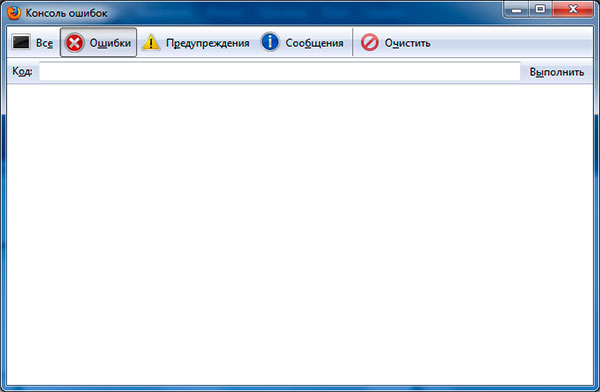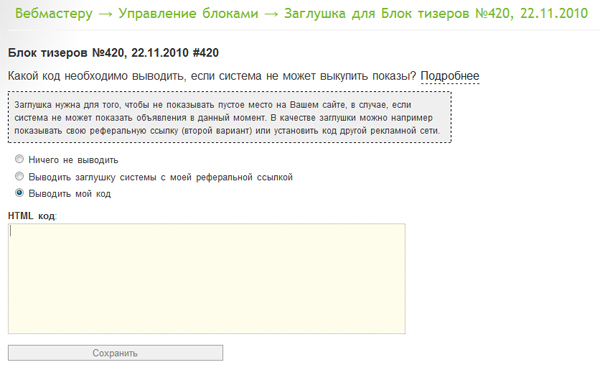My ads are not showing! |
|
If you just added the site to the system, it is necessary to wait 10-15 minutes for the formation of new units. If it took more than 30 minutes, and the unit did not appear, read the information below. First we need to decide - ads are not showing at all or they are stubs of the system? Option 1. Not showing anything at all. In 90% of cases this is an incorrect installation code. Remember that the code consists of two parts, the first part of the code must be higher than the second. Options for self-verification: 1. To verify the absence of errors in the browser debugger:
It should be empty. 2. Plug in the unit to choose "show my code" and write there something like "Hello world!". If the code is correctly set, but the ads still do not appear (empty space or the browser detects an error in the JS code block), create a ticket and contact support, we will understand. Option 2. Displays the stub system. If the unit displays the ad network AdHub, it means that at the moment the system is unable to find suitable ads. The reasons may be several:
By default, Unscrew the plug with Your referral link. Ie if a person clicks the ad, it will automatically become Your referral. In order for Your website not Unscrew the cap, You can either disable them all, then is an empty space, or install your code (e.g. other advertising networks). In this case, the ads will start immediately as there will be an active campaign in the network AdHub. All manipulations with plugs, run through a special interface:
For each ad block you can change the plug. |
|
24 мая 2021 г.
|