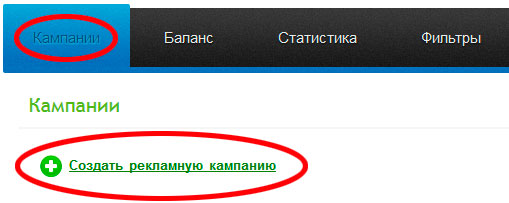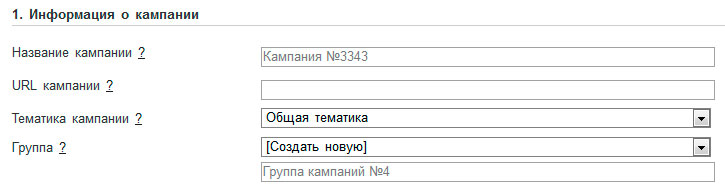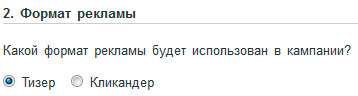Creating a campaign |
|
Work with the system for advertisers starts with the creation of the campaign. The advertising campaign is the main tool of the system. A campaign represents a container to which is added one or more ads. With the campaign to regulate prices, to target the right audience, to set limits, budget, time, and regions of broadcast and other critical parameters. In one campaign can be as one, and several similar ads. On the page of the Campaign, click Create an ad campaign:
Information about the campaign.
In the first step you'll need to specify the name of the campaign, it can be anything, a link to the advertised source (URL) and choose the subject of advertising. The group is required for convenience only, in the case when campaigns will be a lot of groups it is convenient to store. Choice format.
Select the ad format. Teasers Clickunder |
|
24 мая 2021 г.
|